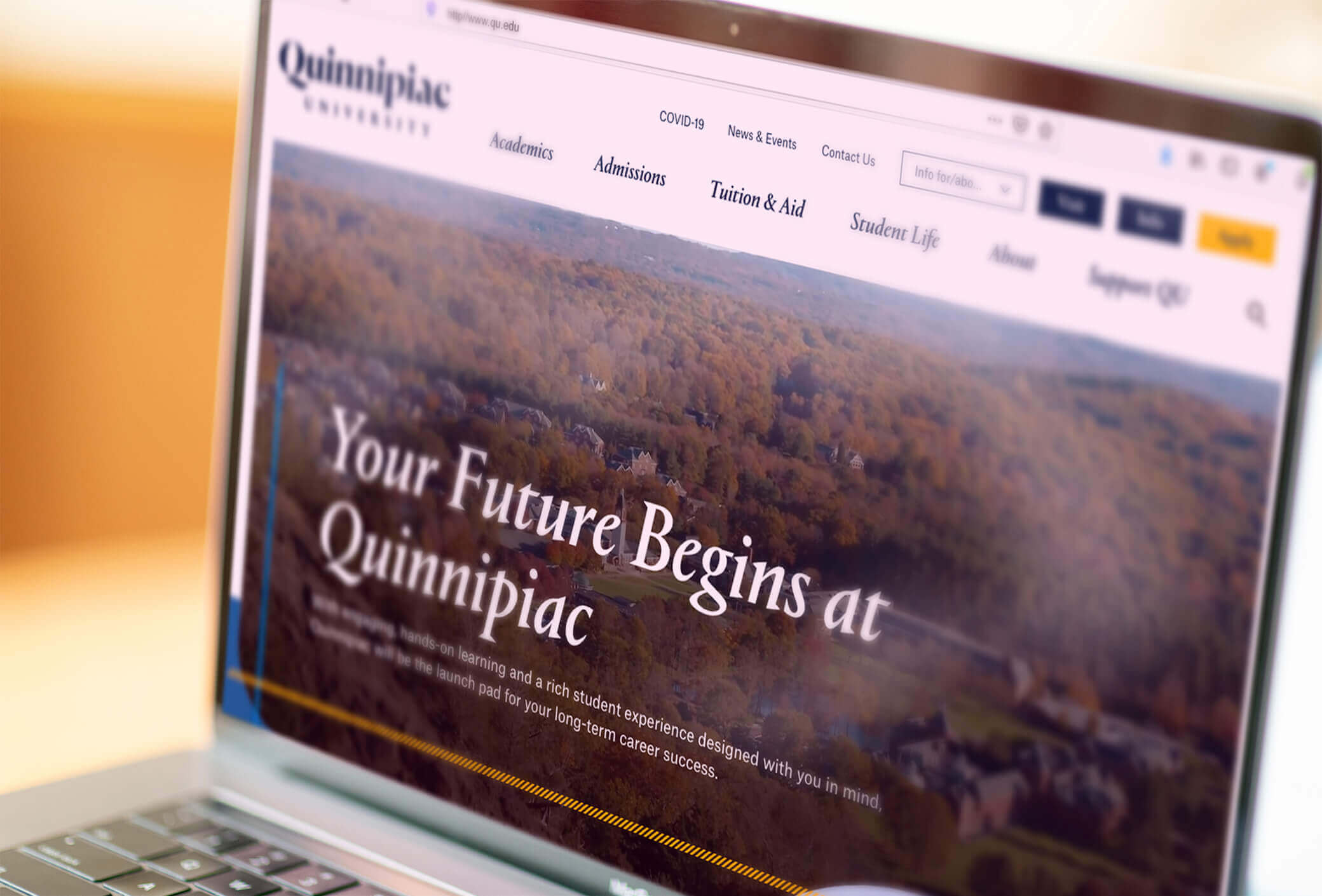To access your offer in the Self-Service Portal, follow the instructions below to establish your Quinnipiac login credentials. Once you have established your account, you can view your offer.
Before you begin, students who have not received an official offer notification will not be able to view the offer in the self-service portal.
Financial aid offer notifications for early decision candidates and all other first-year applicants are prioritized based upon the receipt of:
- Your acceptance letter from the Office of Admissions
- Your FAFSA results
Instructions for new students
1
Set up your login credentials.
If you have not done so already, set up your Quinnipiac login credentials by going to the Quinnipiac password reset system and completing the fields. Your username can be found in the email communication and will be needed for the next step.
Password reset system
Please note: You will need to add @quinnipiac.edu to your username. All passwords need to be a minimum of 8 characters and must contain at least 3 out of the following 4 elements: upper-case character, lower-case character, special character and number. The password cannot contain any portion of your username.
Review tips for setting up your password
2
Log into the Financial Aid Self-Service portal with your Quinnipiac user name and password.
3
Once logged in, select the option to view your offer. Finalize your award selection by following the directions below.
Instructions to finalize your award selections
-
Review each fund and then accept, decline or, you have the option to reduce your federal student loan offer before proceeding.
- Once you have completed your review, continue to the next tab, which will display your selections.
- At the bottom of this page, you need to verify that each entry is correct by first checking the box and then clicking on the "Accept" button to finalize your selections.
If you do not complete the last step, your offer will remain in a pending status.
Please Note
By submitting your offer electronically, you are confirming your understanding and acceptance of the terms and conditions surrounding your financial aid, so please be sure to review and confirm each fund prior to submission.
Corrections and updates to your FAFSA can result in changes to your offer (see examples listed below).
As a returning student you do not need to re-establish access to the Self-Service Portal. Follow the instructions below to view your award offer.
Before you begin, students who have not received an official offer notification will not be able to view the offer in the self-service portal.
Instructions for returning students
1
Log into the Financial Aid Self-Service portal with your Quinnipiac user name and password.
2
Once logged in, select the option to view your offer. Finalize your award selection by following the directions below.
Instructions to finalize your award selections
-
Review each fund and then accept, decline or, you have the option to reduce your federal student loan offer before proceeding.
- Once you have completed your review, continue to the next tab, which will display your selections.
- At the bottom of this page, you need to verify that each entry is correct by first checking the box and then clicking on the "Accept" button to finalize your selections.
If you do not complete the last step, your offer will remain in a pending status.
Please Note
By submitting your offer electronically, you are confirming your understanding and acceptance of the terms and conditions surrounding your financial aid, so please be sure to review and confirm each fund prior to submission.
Corrections and updates to your FAFSA can result in changes to your offer (see examples listed below).