Currently enrolled undergraduate and graduate Quinnipiac students will be assigned a registration date based on the total number of credits they have completed. During this timeframe, students will be allowed to register for the upcoming term, using Self-Service
-
Fall/Summer registration happens in the spring term, around March.
-
Spring/J-Term registration happens in the fall term, around the end of October into November.
Registration for students not currently enrolled at Quinnipiac is completed on a first-come, first-served basis. Enrollment limitations are strictly enforced. Students can check for course availability on Self-Service
Students should use the Course Registration Form
Currently enrolled undergraduate and graduate QU students will be assigned a registration date based on the total number of credits they have completed.
You may view your registration date under "Plan & Schedule" on Self-Service
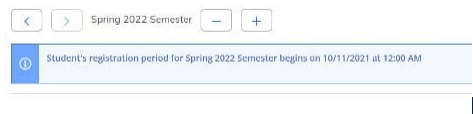
Registration will be open to all currently enrolled students the week following the assigned dates through the first week of classes, except for some blackout dates due to billing.
To add an additional term:
-
Log into Self-Service
-
Navigate to the "Plan your Degree and Schedule your courses" page within the Academics section
-
Click on the plus sign (+) that appears next to semester at the top of the page, as shown here:
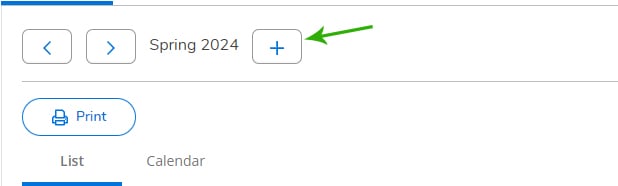
-
Select the term you need from the drop down menu, and then click "Add Term"
Typically, science lectures also require lab registration as a co-requisite (for example, BIO 101 and BIO 101L). To successfully add these courses, you must register for them simultaneously. Do this by planning both the lecture and lab into your schedule and use the Register Now button in the upper right-hand corner of the plan and schedule screen.
If there is a hold on your account, a red box will show in the upper-right corner of Self-Service with the corresponding notification on how to resolve the hold.
An example is below:
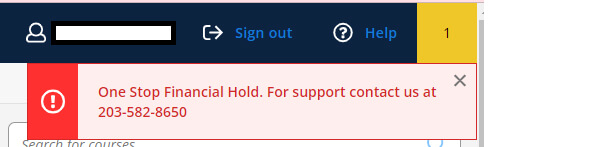
-
Log into Self-Service
-
Click on Student Planning
-
Click on View Your Progress
-
Click on Show Program Notes
-
Your adviser's name will appear with your program
If you are trying to get added to a closed section of a course, or if you do not meet the requisites, you will need special permission, which is only granted in extenuating circumstances. Learn more about how to contact your school to request permission to add a course to a student schedule

